There are many ways to make a portfolio website. You can use a CMS like WordPress or Joomla, you can use online services like Wix or Weebly, or you can code your own website from scratch. If you want to create a portfolio website that is both professional and easy to use, then Zerif Lite is the perfect theme for you.
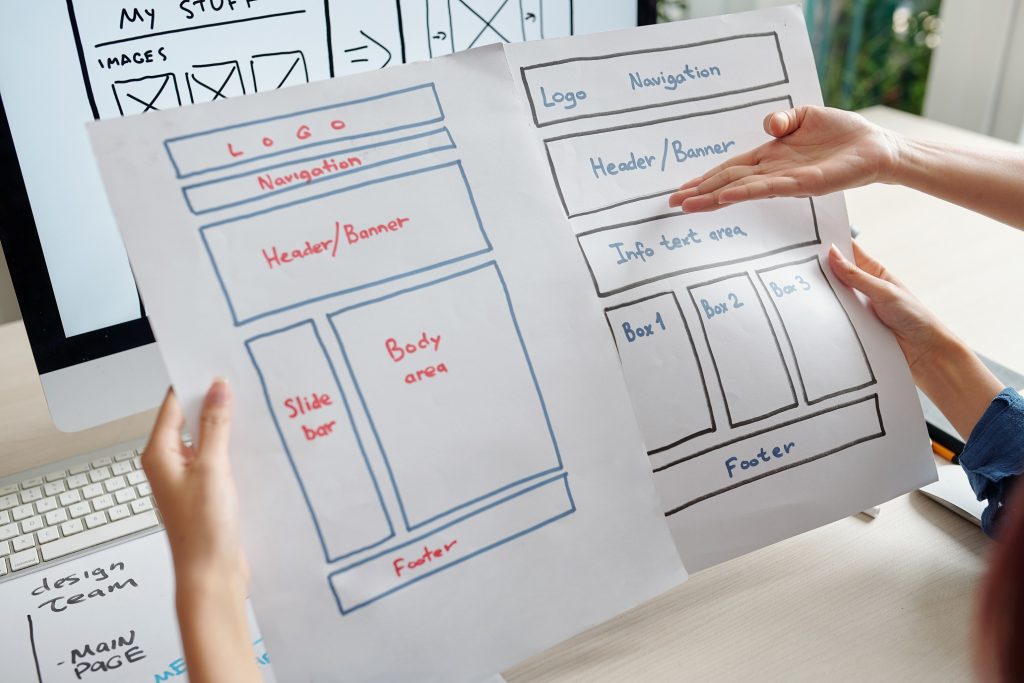
Zerif Lite is a free WordPress theme that is specifically designed for creating beautiful and responsive portfolios. It comes with a sleek and modern design, as well as all the features you need to showcase your work in the best light possible.
Here are 5 ways how to easily create a great-looking portfolio website using Zerif Lite.
1. Choose Your Domain Name and Hosting
The first thing you need to do is choose a domain name and hosting for your website. If you don’t have a domain name yet, we recommend using Bluehost. They are one of the largest and most popular web hosting companies in the world, and they offer free domain names when you sign up for their services.
Once you have chosen your domain name and hosting, you can install WordPress on your server. Zerif Lite is a WordPress theme, so you will need to have WordPress installed before you can use it.
2. Install Zerif Lite
Now that you have WordPress installed, you can install Zerif Lite by going to Appearance » Themes and clicking the Add New button.
On the next screen, you can search for Zerif Lite in the WordPress theme repository. Once you find it, you can install and activate it on your website.
3. Set Up Your Homepage
After installing and activating Zerif Lite, you will be prompted to set up your homepage. You can either use the default Zerif Lite homepage layout or create a custom homepage with your own content and sections.
If you want to use the default Zerif Lite homepage, all you need to do is click on the “Use this layout” button. This will automatically populate your homepage with the necessary content and sections.
4. Customize Your Theme
Once you have your homepage set up, you can start customizing your Zerif Lite theme. You can do this by going to Appearance » Customize. This will open up the WordPress theme customizer with a live preview of your website.
You can use the theme customizer to change the colours, fonts, and other settings for your Zerif Lite theme. You can also use it to add your own logo and favicon, as well as social media icons.
5. Add Your Content
Now that you have your Zerif Lite theme set up and customized, you can start adding your content. You can do this by going to Pages » Add New in the WordPress admin area.
On the Add New Page screen, you can add a title and content for your page. You can also add featured images and other media to your pages.
If you want to create a portfolio page, we recommend using the Portfolio post type that comes with Zerif Lite. To do this, go to Portfolios » Add New in the WordPress admin area.
On the Add New Portfolio screen, you can add a title, description, and featured image for your portfolio item. You can also add images and videos to the gallery section.
Creating a portfolio website doesn’t have to be difficult or expensive. With Zerif Lite, you can easily create a beautiful and responsive portfolio website that is perfect for showcasing your work!


Comments are closed.